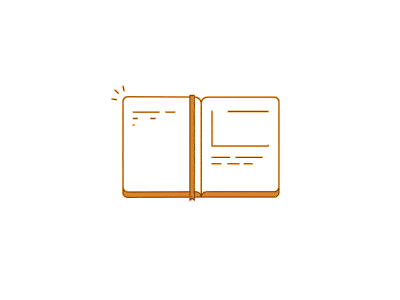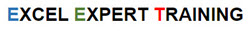Duplicate Management Part I
วิธีจัดการกับรายการซ้ำ ตอนที่ 1
เคล็ดการทำให้ค่าซ้ำกลายเป็นค่าที่ไม่ซ้ำ
จากนั้นจึงดึงข้อมูลของรายการซ้ำโดยใช้สูตร VLookup
นอกจากนี้ยังแสดงวิธีใช้สีพาดตำแหน่งรายการซ้ำ
วิธีบอกเลขตำแหน่งรายการซ้ำและสรุปรายการที่ซ้ำลำดับที่ต้องการ
วิธีสรุปรายการซ้ำทุกตัวโดยใช้คำสั่ง Data Table
(ง่ายกว่าสูตร Multiple Match)
Download ตัวอย่างได้จาก
https://drive.google.com/open?id=0Bxpfgh-rqhIWZDROTVFvZGFoMkU
https://youtu.be/XUFvuz3rERY
https://www.facebook.com/ExcelExpertTraining/videos/1910376652565477/
=====
Duplicate Management Part II
วิธีจัดการกับรายการซ้ำ ตอนที่ 2
เคล็ดการป้องกันและตรวจสอบค่าซ้ำที่ตารางต้นตอ
หาทางดับที่เหตุ ค่าซ้ำจะได้ไม่มีทางเกิดขึ้น
Download ตัวอย่างได้จาก
https://drive.google.com/open?id=0Bxpfgh-rqhIWZ2VwazhuTmZpNHM
https://youtu.be/V4peeDKSmqg
https://www.facebook.com/ExcelExpertTraining/videos/1911393465797129/
=====
Duplicate Management Part III (Tie Score)
วิธีจัดการกับรายการซ้ำ ตอนที่ 3
วิธีสร้างสูตรหาลำดับที่จากคะแนนที่สอบได้หรือจัดอันดับผลการแข่งขัน
เผยความลับวิธีแกะสูตรยากๆซึ่งซ้อนกันหลายสูตรว่า คำนวณทีละขั้นอย่างไร.
แก้ปัญหาสูตร Rank ที่ไม่สามารถหาลำดับที่ซ้ำกันได้ถูกต้อง
Download ตัวอย่างได้จาก
https://drive.google.com/open?id=0Bxpfgh-rqhIWMXJMVEFTbkRSXzg
https://youtu.be/MMkI3HkumQk
https://www.facebook.com/ExcelExpertTraining/videos/1911795782423564/
=====
Duplicate Management Part IV (Repeating Number)
วิธีจัดการกับรายการซ้ำ ตอนที่ 4
วิธีสร้างเลขลำดับซ้ำเป็นชุด หรือทำเลขซ้ำกี่ครั้งก็ได้ตามต้องการ
และทำสีพื้นแบ่งตัวเลขแต่ละชุดให้สลับสีกันไปมา
ช่วยในการแสดงข้อมูลเป็นกลุ่มใหญ่แล้วแยกเป็นกลุ่มย่อย
เช่น ดึงข้อมูลชื่อสินค้าและประเภทสินค้ามาแสดงซ้ำโดยไม่ต้องพิมพ์ซ้ำเอง
หรือสร้างตารางสำหรับจัดการแข่งขันกีฬา
Download ตัวอย่างได้จาก
https://drive.google.com/open?id=0Bxpfgh-rqhIWU3psbXBDMTdNZEE
https://youtu.be/oLcIwaQUufw
https://www.facebook.com/ExcelExpertTraining/videos/1912346805701795/
=====
Duplicate Management Part V (Random between 2 numbers No-Repeat)
วิธีจัดการกับรายการซ้ำ ตอนที่ 5
วิธีตรวจสอบว่าตัวเลขที่สุ่มขึ้นมานั้นมีค่าซ้ำหรือไม่
วิธีสุ่มตัวเลขระหว่างช่วงค่าที่กำหนด โดยไม่ให้มีเลขซ้ำ
ช่วยในการคัดเลือกคนหรือขั้นตอนที่ไม่ซ้ำกัน
Download ตัวอย่างได้จาก
https://drive.google.com/open?id=0Bxpfgh-rqhIWNmZSSDZlNjRKTlE
In early Excel versions, prior to Excel 2003, the random generation algorithm had a relatively small period (less than 1 million nonrecurring random number sequence) and it failed several standard tests of randomness on lengthy random sequences. So, if someone still works with an old Excel version, you’d better not use the RAND function with large simulation models.
This paper by Guy Melard “On the accuracy of statistical procedures in Microsoft Excel 2010” tested the RAND() function in Excel 2010 and found it to be substantially improved over 2007 or 2003. Microsoft switched from an incorrect Wichmann and Hill generator (2007/2003) to the Mersenne Twister algorithm which has a much, much greater cycle length.
https://youtu.be/s8lLCJYGgo4
https://www.facebook.com/ExcelExpertTraining/videos/1913514298918379/
=====
Duplicate Management Part VI (Tables Comparison)
วิธีจัดการกับรายการซ้ำ ตอนที่ 6
วิธีตรวจสอบข้อมูลในตารางว่า มีค่าซ้ำกับข้อมูลในอีกตารางหนึ่งหรือไม่
และวิธีป้องกันไม่ให้บันทึกข้อมูลซ้ำ
Download ตัวอย่างได้จาก
https://drive.google.com/open?id=0Bxpfgh-rqhIWdEJiTFR3aHhUMjQ
https://youtu.be/NJjYzddGzWU
https://www.facebook.com/ExcelExpertTraining/videos/1917148741888268/
=====
Duplicate Management Part VII (Split Table into Sheets)
วิธีจัดการกับรายการซ้ำ ตอนที่ 7
เคล็ดการแยกข้อมูลที่ซ้ำๆกันออกเป็นหลายชีท … ในพริบตา
โดยใช้เครื่องมือยอดนิยมที่ใครๆก็คิดไม่ถึง
ไม่ต้องเสียเวลาคิดสูตรยากๆยาวๆ ไม่ต้องใช้ VBA แม้แต่นิดเดียว
Download ตัวอย่างได้จาก
https://drive.google.com/open?id=0Bxpfgh-rqhIWaXZqekR2TGRDSjQ
https://youtu.be/YX-ccNsL-JA
https://www.facebook.com/ExcelExpertTraining/videos/1917482655188210/